Save up to 15%
Save up to 15%
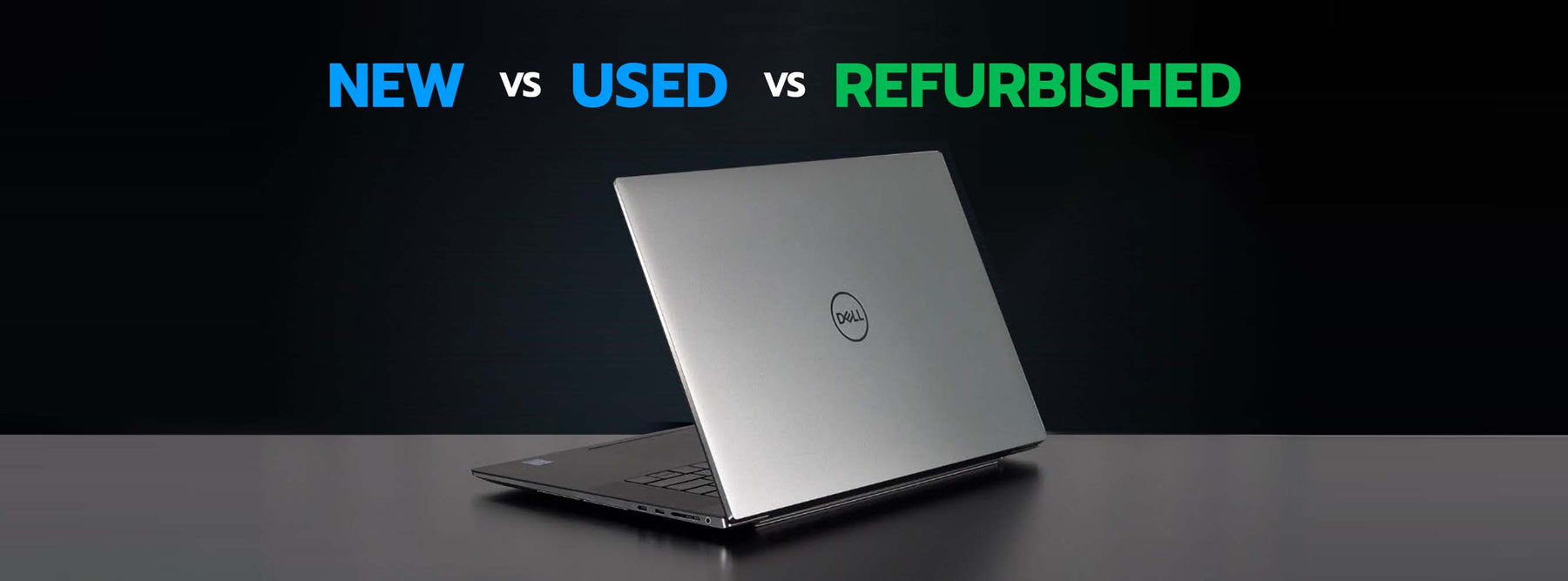
All technologies need an upgrade at some point. New features and specifications might become available, or our old devices just aren’t working the way they used to. Either way, it’s time for a new computer. But do you buy a brand-new machine or a refurbished laptop instead?
Let’s go over the pros and cons of the refurbished market vs. buying new to help you make a more informed decision for your computing needs.
The default option most of us consider is buying a new machine directly from the manufacturer. The primary advantages here are:
The clear disadvantage is price. Retailers know that these benefits make buying new the default choice for many customers and will charge a much higher cost than what you’d pay in the used or refurbished markets.
Another problem is sustainability; building a new product consumes materials and energy. And buying new means you aren’t reusing older hardware.
Smart buyers may be tempted to browse the used market for electronics, but do keep in mind the significant risks involved.
Sure, you get a chance to reuse a machine instead of letting it fall into an e-waste landfill, but the used market isn’t the only solution if sustainability is on your mind. Before you hit the buy button on a used eBay sale, consider the final option for buying a computer.
A refurbished computer is one where the manufacturer or a third-party company inspects a returned device and cleans and repairs it before selling it to a buyer. A refurbisher like Refurb.io offers services you’d expect from buying new, like a warranty, customer service, and a return policy.
Refurbishing combines the advantages of both the new and used markets:
The general idea is that, while used sellers are merely trying to sell a product, refurbishing companies are interested in selling you a positive customer experience and have incentive to provide long-term value to their customers. You won’t find missing charging cables or faulty machines from a reputable vendor like Refurb.io.
The next time you’re searching for Dell or HP refurbished laptops, find a refurbishing service with these selling points.
Keep in mind that your experience will greatly depend on the expertise of the refurbishing company. You can discern a reputable vendor if it offers:
MAR also gives the vendor access to genuine Microsoft licenses for Windows operating systems and Office software suites at a reduced price, which in turn benefits the consumer. Non-genuine software is illegally distributed, will not receive official support from Microsoft, and often contains malware and other security issues. So buying from an MAR reduces the risk of your purchase significantly.
Another consideration is the condition of the product. Most refurbisher's offer letter grades for each product, with A being excellent condition and B being lesser but still good. These ratings help customers make more informed decisions, as the lower cost of a B-grade machine might still be worth the money if it gets the job done regardless.
And don’t forget that computers aren’t the only products you can refurbish. Large monitors optimized for heavy duty productivity can get expensive too, and a properly refurbished model gives you like-new performance for a competitive price.
If you need a new computer on a budget and are looking for a certified refurbishing service, your search ends here at Refurb.io.
Our extensive catalog covers any type of device you might be searching for, from Dell refurbished laptops to Lenovo desktops to HP all-in-ones and everything in between. Our orders come with free shipping across Canada and a full year of warranty coverage. Plus, with our return policy you're able to return an item for a refund for any reason, provided you return the product within 30 days from the date of purchase.
Give yourself peace of mind by buying from a Microsoft Authorized Refurbisher with over a thousand positive customer reviews today. Don’t forget to check out our bulk sales and our Refurb Points rewards program to get even more value out of the refurbished market.{"one"=>"Select 2 or 3 items to compare", "other"=>"{{ count }} of 3 items selected"}