Save up to 15%
Save up to 15%
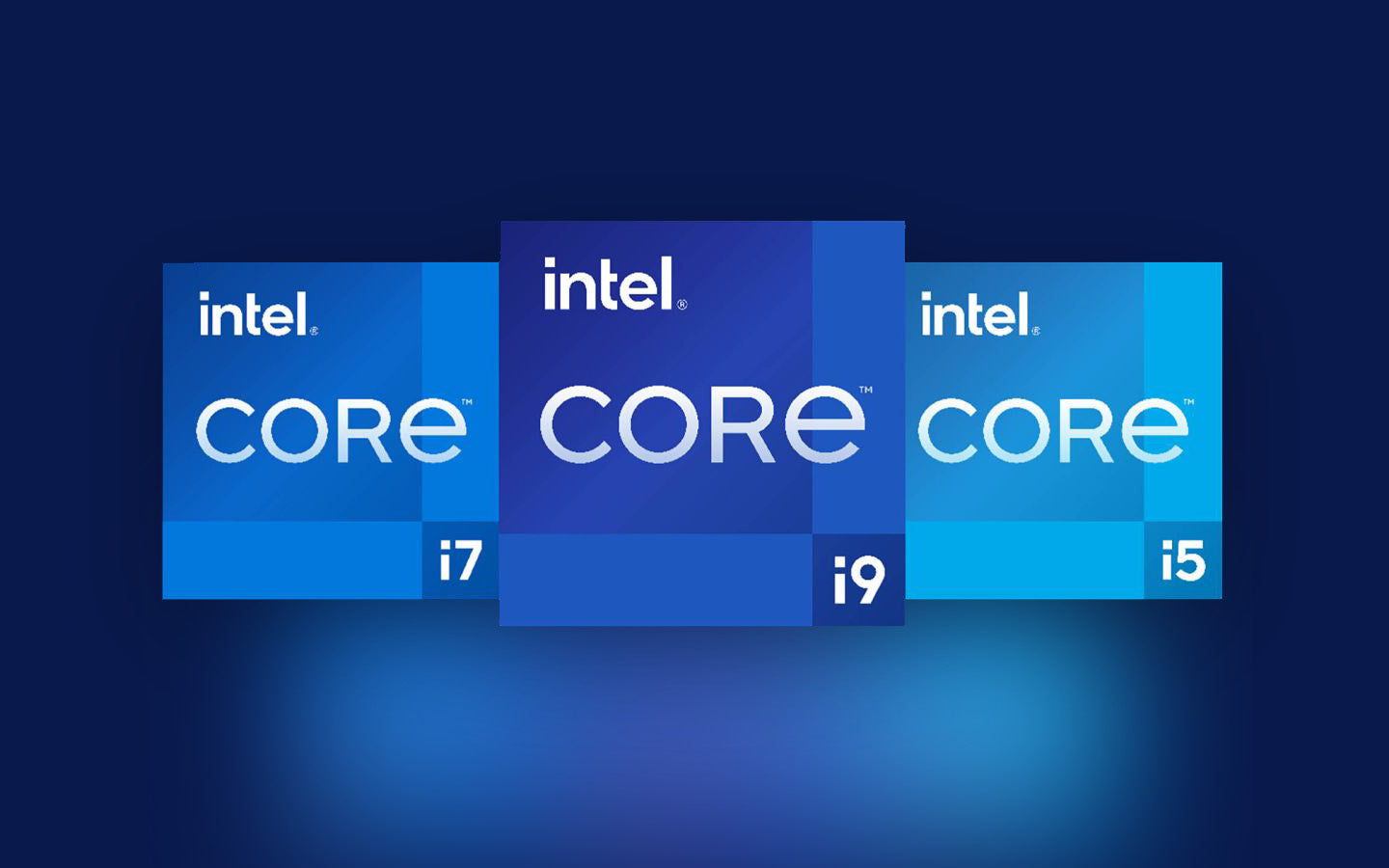
A computer’s processor is arguably its most important component. Known as the central processing unit (CPU), this small chip will enable or restrict how you can use your computer. It controls your operating system, runs applications, and processes input and output, to name a few of its important functions.
Intel has been selling processors since 1971 and has rightfully earned a reputation for producing quality CPUs. You can find their processors in desktops, laptops, network equipment, and some mobile devices.
Understanding the current state of Intel’s processors and their capabilities will help you pick your next computer. Intel’s CPUs are commonly found in our refurb computers and understanding the difference between a Pentium and an i7 will help you pick your next PC.
Intel makes CPUs that suit a variety of needs, ranging from operating a router to powering the latest gaming machine.
We’ll be discussing Intel’s current CPUs roughly in order of overall processing power. Different generations and models might change this order, but overall, the order in this article indicates their power. A CPUs “power” is determined by multiple factors, such as core count, clock speed, cache size, and bus speed.
Additionally, we’ll be focusing on the overall utility of each line, rather diving too deep into the exact models offered within them, which might be confusing and ultimately unnecessary.
The aptly named Atom was once found in budget-friendly laptops, but now it’s generally only found in mobile devices and network equipment.
Atom’s prime selling point is that it consumes very little power and produces minimal heat, making it perfect for power-sensitive applications.
You may still see this chip in older laptops, so it’s worth covering, but it’s not currently used in new computers.
The Celeron line is based on the Pentium cores but has less power and is designed for value PCs. You might find a Celeron on a Chromebook or budget-friendly desktop. These chips have lower performance and lower cache memory than the Pentium line, but they’ll still handle basic computer usage.
Celeron CPUs are the cheapest chip currently found in modern PCs, which means computer manufacturers will choose them over stronger CPUs to lower the overall cost of the machine.
If you’re mainly interested in browsing the Internet and word processing, a computer with a Celeron chip will be just fine.
Pentium processors were introduced in 1993 and have been refined with updated architectures and core counts. Alongside an updated Celeron chip, the latest generation Pentium was released in 2022, has dual cores and can reach up to 3.7 GHz.
Overall, Pentium chips are still found in budget-friendly computers. The chips themselves are more expensive than Celeron, but not by much. A PC equipped with a Pentium chip can handle more than a Celeron and still be budget-friendly.
Most modern PCs above the budget-friendly level will have an i-Series processor, and some budget-friendly PCs will even have an i3 or i5. Our line of Dell refurbished laptops typically have an i-Series processor.
Roughly speaking, the higher the number, the more power it packs. Let’s examine them closely to see which one will handle your requirements.
You’ll find i3 processors in many low-to-mid range laptops and desktops. This chip was engineered for usage on entry-level computers and can handle basic computer usages, such as web browsing, word processing, media streaming, and even some gaming.
An i3 processor can range from 2 to 4 cores and was designed with low power consumption in mind. However, it’s considerably less powerful than its i5 and up siblings. This chip isn’t well-suited for video editing, audio editing, intense multitasking, and most modern video games.
The Intel Core i5 was designed as a less-powerful variant of the i7 for mainstream usage. It’s engineered to be capable of handling all-around computing needs. Depending on the exact model, you’ll find i5s in mid-to-high range computers.
The i5 line can handle some graphically-intensive games, multitasking between business applications, video editing, and audio editing. However, the i5 line will struggle on longer video editing projects, running intensive games at a high frame rate, and is not well-suited for animation or 3D rendering.
You’ll find a Core i5 processor in many mainstream computers, such as our line of Lenovo refurbished laptops.
The Core i7 line caters to high-end computing and can range from 4 to 8 cores and 4 to 16 threads. There are plenty of models within the i7 line, but nearly all of them will be more expensive than i5s. The higher price tag, and enhanced power, is meant for power users and enthusiasts who demand a lot from their machine
High-end computers equipped with an i7 can handle seamless video editing, audio editing, graphically-intensive video games, and resource-heavy business applications such as data analytics.
Take note that a quality graphics processing unit (GPU) is also needed for high-end gaming and some video editing projects. Despite its impressive performance, a Core i7 working with only onboard graphics will still struggle to handle intensive gaming and video editing.
At the top of the Intel Core line sits the Core i9. The baseline model has a 10-core configuration and delivers significantly improved performance over the i7 and i5.
The i9 line is found in expensive high-end computers and is overkill for most computer users. This CPU was designed specifically for enthusiast-level computer users who will put its power to use. Additionally, the i9-line may have compatibility issues for users who decide to upgrade as the motherboard needs the X2999 chipset.
For the vast majority of computer users, even those who play graphically intense games and render 3D animations, the i9 is likely overkill. But it’s still an option for users who want to pay a premium.
Now, you’re equipped with all the knowledge you need to purchase your next computer. Take note that other aspects of the PC need to be considered for more intense usage, most notably a dedicated graphics card and plenty of memory.
Our diverse line of refurbished computers has a variety of Intel CPUs to help you find the perfect PC for your needs and budget. Every machine we sell has undergone extensive testing and our 12-month warranty shows that we stand by our work. Browse our refurbished PCs today to find your next perfect computer.{"one"=>"Select 2 or 3 items to compare", "other"=>"{{ count }} of 3 items selected"}